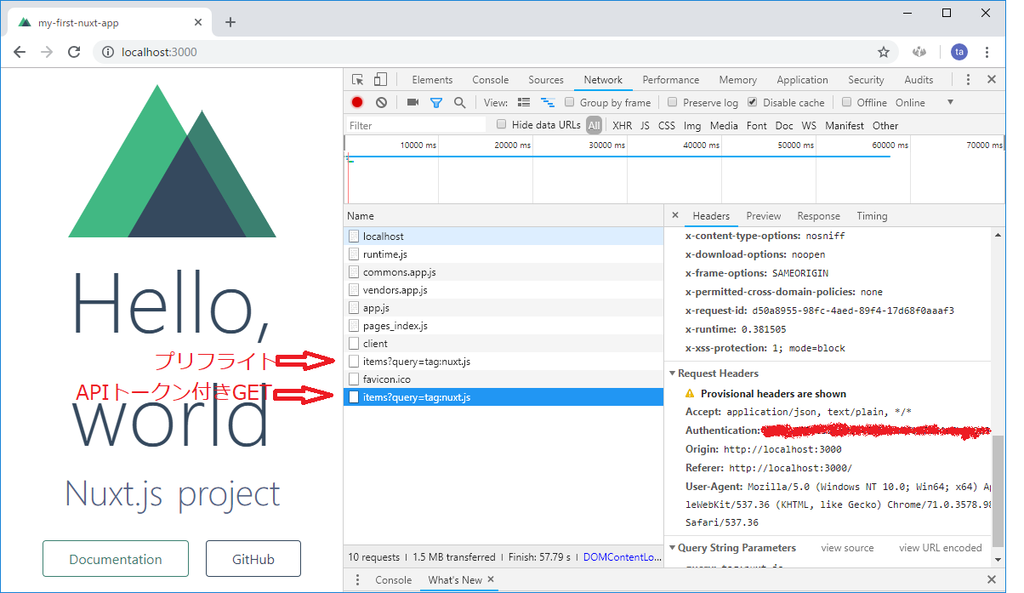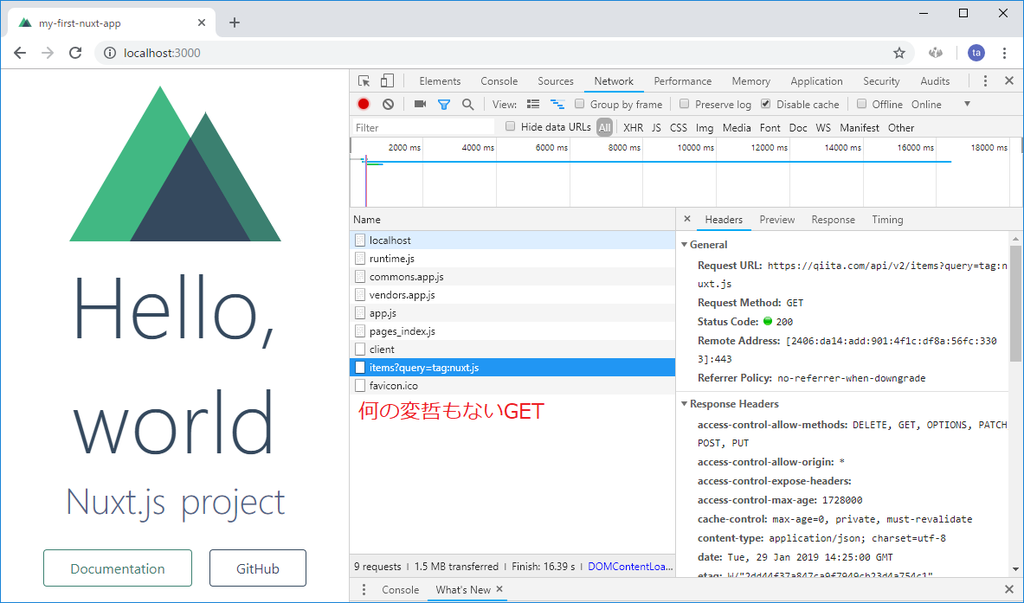Nuxt.js ビギナーズガイド ch.2 Nuxt.jsによるシンプルなアプリケーション開発
nuxt-beginners-guide.elevenback.jp
- 開発するアプリケーションについて
- 事前準備
- Vue CLIによるアプリケーションひな形の作成
- はじめてのページ作成と「Hello, world」
- Nuxt.jsプロジェクトの構成について
- PLUGINS
- ルーティングとページコンポーネントの作成
- 動的ルーティングのコンテンツの出し分け
- axios-moduleによる外部リソースの取得
- 認証情報を付与したAPIリクエスト
- 非同期通信を含むコンテンツのSSR
- ルーティングを組み合わせたSSR
- head()によるHTMLメタの設定
- ロジックのVuexストアへの移植
開発するアプリケーションについて
開発するアプリケーションの概要
- QiitaのNuxt.jsタグのビューアー
- Nuxt.jsタグの投稿一覧表示
- 投稿者のプロフィールと投稿一覧表示
事前準備
Node.jsとYarnによる必須環境の導入
- yarn導入済だった
推奨ツール「direnv」の導入
- windowsぼく、低みの見物
Vue CLIによるアプリケーションひな形の作成
- Vue CLIのinit機能でVueプロジェクトのひな形をらくらく生成
npm i -g @vue/cli @vue/cli-init
- version確認
vue -V
3.3.0
- Nuxt.jsのスターターテンプレート使う
vue init nuxt-community/starter-template my-first-nuxt-app ? Project name my-first-nuxt-app ? Project description Nuxt.js project ? Author wand <d19921207@gmail.com> vue-cli · Generated "my-first-nuxt-app". To get started: cd my-first-nuxt-app npm install # Or yarn npm run dev
- パッケージインストール
cd my-first-nuxt-app
yarn
yarn dev
はじめてのページ作成と「Hello, world」
- HMRがセットアップされててうれしい
Nuxt.jsプロジェクトの構成について
ASSETS
This directory contains your un-compiled assets such as LESS, SASS, or JavaScript.
More information about the usage of this directory in the documentation: https://nuxtjs.org/guide/assets#webpacked
This directory is not required, you can delete it if you don't want to use it.
- JS以外のリソース
- 画像
- 設定
- CSS
COMPONENTS
The components directory contains your Vue.js Components. Nuxt.js doesn't supercharge these components.
This directory is not required, you can delete it if you don't want to use it.
- AppLogo.vueが置いてあったりする
PAGES
This directory contains your Application Views and Routes. The framework reads all the .vue files inside this directory and creates the router of your application.
More information about the usage of this directory in the documentation: https://nuxtjs.org/guide/routing
- index.vueとか置いてある
- Nuxt.jsの中でも特に変わったつくり
STATIC
This directory contains your static files. Each file inside this directory is mapped to /.
Example: /static/robots.txt is mapped as /robots.txt.
More information about the usage of this directory in the documentation: https://nuxtjs.org/guide/assets#static
This directory is not required, you can delete it if you don't want to use it.
- (ファイル名も)そのまま公開されてほしい静的リソースを管理
- 【補】Laravelでいうpublic的な
- ファイル名が決まっているもの
- favicon.txt
- robots.txt
STORE
This directory contains your Vuex Store files. Vuex Store option is implemented in the Nuxt.js framework. Creating a index.js file in this directory activate the option in the framework automatically.
More information about the usage of this directory in the documentation: https://nuxtjs.org/guide/vuex-store
This directory is not required, you can delete it if you don't want to use it.
- index.jsがVuexルート
- 他のはファイル名に対応したVuexモジュール
- 部分木的な
PLUGINS
This directory contains your Javascript plugins that you want to run before instantiating the root vue.js application.
More information about the usage of this directory in the documentation: https://nuxtjs.org/guide/plugins
This directory is not required, you can delete it if you don't want to use it.
- あとでつかう
- 拡張機能の設定とか
ルーティングとページコンポーネントの作成
- pages以下のディレクトリ構成がルーティングに反映される
hoge/index.vueだけはhoge/扱い
- ファイル名を
_で始めるとルートパラメータになる/users/_id.vueとか
- 優先度は静的なルーティング > 動的なルーティング
/users/register.vue>/users/_id.vue
動的ルーティングのコンテンツの出し分け
_以下のファイル名がそのままthis.$route.paramsに入る
axios-moduleによる外部リソースの取得
axios-moduleの導入
- axios-module入れる
- axiosを便利に使うやつ
- リクエストのhookなどを簡単に行える可能拡張
yarn add @nuxtjs/axios
/nuxt.config.js
loading: { color: '#3B8070' },
+ modules: [
+ '@nuxtjs/axios'
+ ],
+ axios: {
+
+ },
- HMR再起動しとく
Qiita APIへのアクセス
index.vue
async mounted() { console.log( JSON.stringify(await this.$axios.$get( 'https://qiita.com/api/v2/items?query=tag:nuxt.js', true, ' ' ) ) ) }
- 統一的なインタフェースのもとで利用できる
【補】Promise対応
- Vue.jsの時点でPromise対応してるそうで
認証情報を付与したAPIリクエスト
Qiita APIの制限
- 認証するとAPIの制限が緩和
- さもないとHMRで使い尽くしちゃう
Qiitaのアクセストークンの取得
- 略
認証情報の設定
- direnvの代わりにdotenv入れた
nuxt.config.js
+ require('dotenv').config(); module.exports = { /* ... */ axios: { }, + plugins: [ + '~/plugins/axios.js' + ], + env: { + QIITA_TOKEN: process.env.QIITA_TOKEN + },
/plugins/axios.js
export default function({ $axios }) { $axios.onRequest((config) => { if (process.env.QIITA_TOKEN) { config.headers.common['Authentication'] = process.env.QIITA_TOKEN } return config }) }
/.env
QIITA_TOKEN="xxxxxxxxxxxxxxxxxxxxxxxxxxxxxxxxxxxxxxxx"
非同期通信を含むコンテンツのSSR
dataやmountedの代わりにasyncData({ app })使えasyncData実行時点でコンポーネントは初期化前- したがって
thisにアクセスできない - したがって
this.$axiosにもアクセスできない - ので
app.$axiosが使えるようになっている
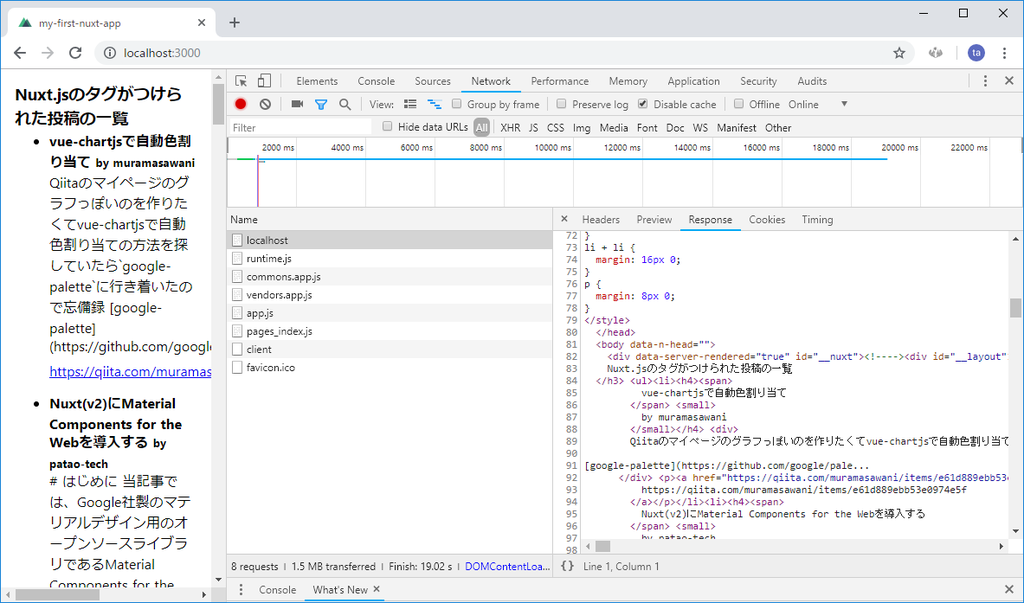
ルーティングを組み合わせたSSR
- by xxxx にリンク張る
<nuxt-link>- Vue.jsの
<router-link>みたいなカスタムタグ
- Vue.jsの
asyncData()に渡ってくるオブジェクトからrouteを取れる
head()によるHTMLメタの設定
- headタグの中身を弄れる
- サイト共通の
<title>書式 - description
- OGP
- Twitterカード
- サイト共通の
共通タイトルの設定
head: {
title: 'my-first-nuxt-app',
+ titleTemplate: '%s | Nuxt.js tag items viewer',
meta: [
- printf記法
titleが%sに入る
ページごとのタイトルの設定
- config.jsのheadと同じ構造のオブジェクトを返し、overrideする
export default {
+ head() {
+ return {
+ title: this.user.id
+ }
+ },
async asyncData({ route, app }) {
ロジックのVuexストアへの移植
- 普通のVue.jsのVuexと大差ない
- ちがうとこ
asyncData内では引数に渡ってくる{ store }を利用する必要があるcomputedへのgetterのマッピングは通常通りmapGetterをスプレッドすればOK
- データフェッチのキャッシュ利用のロジックが出てきたあたりでVuexストアの利用を検討せよ
- Nuxt.jsはVuexストアと強力に連携している